Starting in 5.4.1 you could “Quarantine” an IP address. This means that the quarantined host cannot communicate through the firewall.
There are many different parts of the firewall the quarantine an IP address. For example the AV and IPS can both automatically quarantine an IP if it meets a defined violation.
In 6.0 you can view the IPs that have been quarantined by going to Monitor- Quarantine. From here you can see what IPs are blocked, and for what reason. As you can see in the image below 5.188.86.10 has been blocked for 26 days by an admin. If an admin blocks an IP address (as we will see) it shows up with “Administrative” as the source.The other IPs have been blocked by the IPS engine. The below image shows the monitor section.
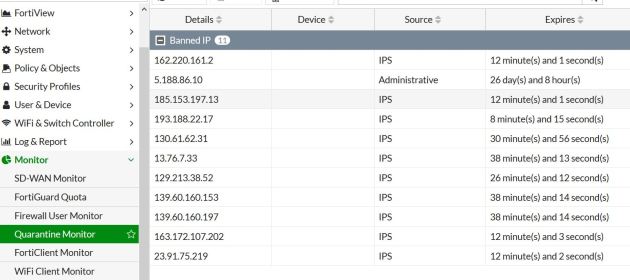
So, lets say that you look into Fortiview and see that a remote IP is sending/receiving a ton of bandwidth and you want make sure that stops. in this example lets quarantine the IP 67.247.21.7.
In this example we can act like I was looking through Fortiview and found an issue that makes me want to block the above IP. You can just click on the IP you would like to block, right click and then select to “quarantine”. When you do this, it will pop up and ask for the length of time you would like to block them for.

The above shows that it will ban the IP from communication for the given period of time.
So, lets say we want to remove an IP address that has been quarantined – No problem, just need to go to Monitor-Quarantine and click on the IP and delete that individual or click to delete all entries.

You can modify how long and for what reason the IPS/AV quarantine an address for within the policy. For example, below shows modifying the reason/time of quarantine. The AV settings are within the CLI of the AV policy under “nac-quar”. Something to note, sources are not quarantined by default.
Like this:
Like Loading...
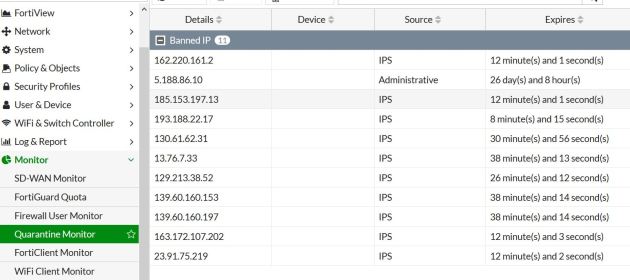


Please do the same on fortigate 6.0-6.0.4 but try to ban ip frrom wan sources or from Logs and reports sub categories.
I tried and no option to ban with Right click ban IP